At Top Extensions, we love featuring developers who create impactful and user-friendly browser extensions. Today, we had the pleasure of speaking with Jason Savard, the creator of the Google Calendar Extension.

Meet Jason Savard
Jason left his corporate job decades ago to focus on software development full-time. His passion for automation and efficiency has driven him to create several successful browser extensions.
About the Google Calendar Extension
The Google Calendar Extension brings Outlook-style pop-up reminders directly to Chrome, making it easier for users to stay on top of their schedules without opening Google Calendar.
The Inspiration Behind the Extension
Jason jokingly admits that laziness was the main driver behind the development of his extension. He wanted a solution that would save time and eliminate repetitive actions—so he built one himself!
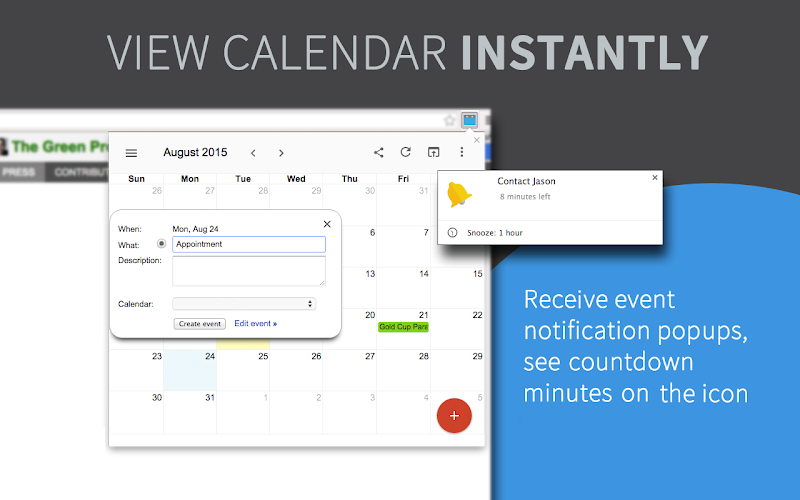
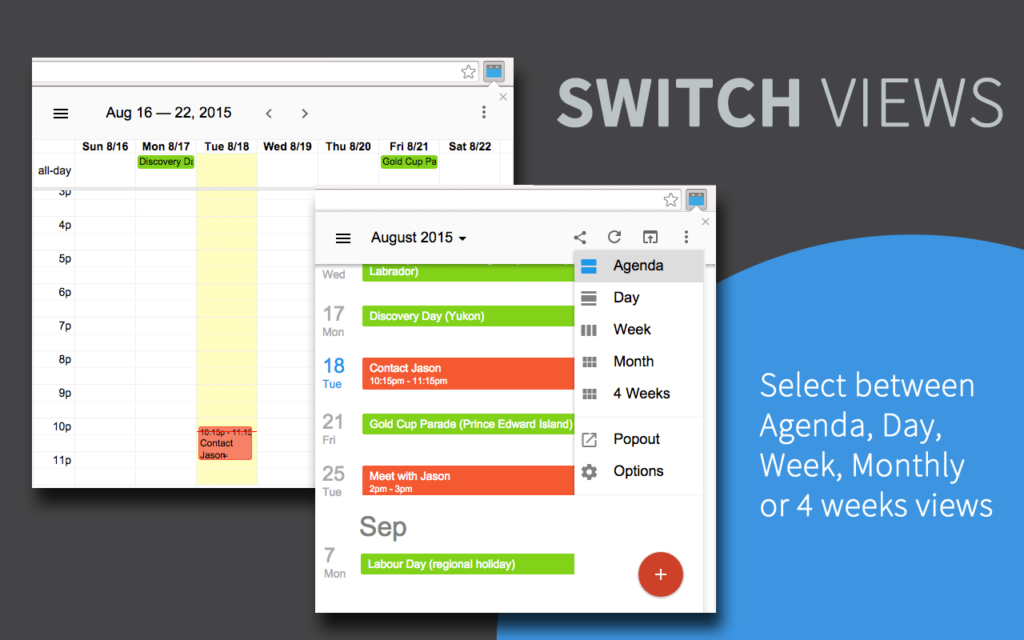
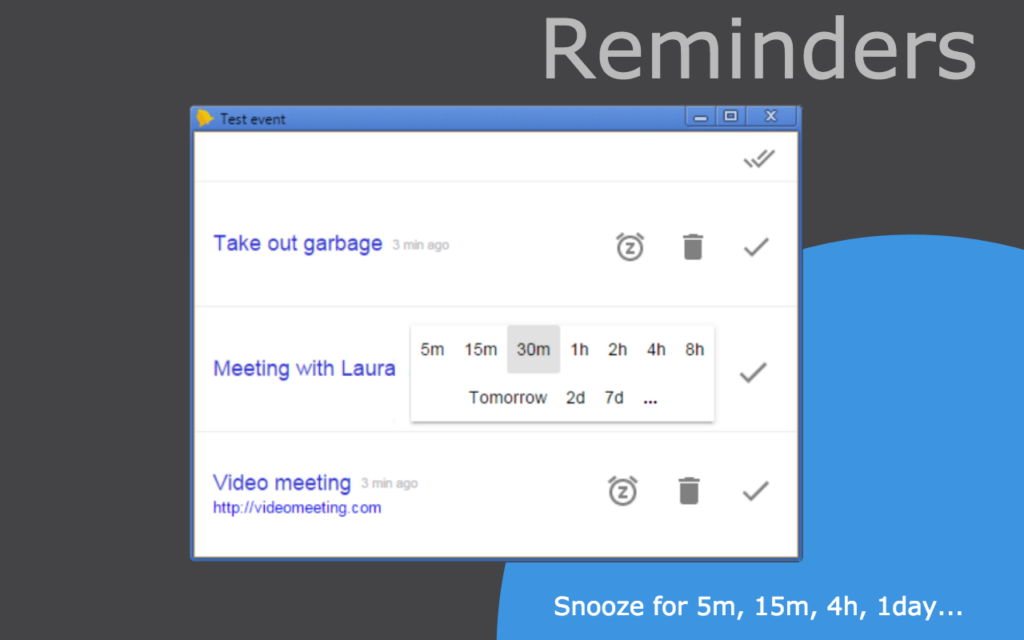
Development Process and Challenges
Jason believes in automating repetitive tasks and improving efficiency. His approach to development involves constant iteration and enhancement based on real-world usage.
Technologies Used
- JavaScript (primary development language)
- AI (recently integrated for improvements)
One of the biggest hurdles he faced was navigating Google’s Chrome Store policies, security updates, and API changes. These challenges required continuous adaptation to ensure the extension remains functional and compliant.
Key Features That Set It Apart
The Google Calendar Extension stands out due to:
✅ Infinite customization options
✅ A minimal and intuitive interface
✅ Extensive FAQ and quick support responses
User-Friendliness and Accessibility
Jason ensures a seamless user experience by keeping the interface simple while offering extensive documentation and support.
Monetization Strategy
The extension is monetized through:
💰 Ads on the official website
💰 User contributions for extra features
Advice for Aspiring Developers
Jason emphasizes that the first few years involve a lot of work—fixing bugs, branding, and community engagement. His advice? Stick with it, iterate, and always improve based on user feedback.
Final Thoughts
Jason simply says: “Enjoy my creations.” 🎉
Learn More & Connect
Interested in trying the Google Calendar Extension? Check out Jason’s website:
🔗 https://jasonsavard.com
